The following is a cross posting from Shelly Hugghins’s iPod blog.
I asked my Spanish I students to review content topics by creating some paper slide videos to demonstrate their ownership of content at the end of semester one. First, and most importantly, I explained the concept of a paper slide video, then asked them their opinions on the relevance of the activity. After careful thought, my students felt this would be a great review method.
We identified certain topics for review, and the students promptly began to work on their slides. We decided to use the Youtube Capture app on our iPads to film the videos. This choice turned out to be super easy and convenient for a few reasons:
- Students already have Gmail accounts with Youtube channels
- Students already have eportfolios established via our student blogs
- Youtube Capture makes pulling clips together to create a video extremely user friendly
- Students shoot the video inside the app, finish the editing process, send the video to upload and publish to their channel seamlessly
Of course, if you are shooting paper slide videos, there is really no need to worry about clips. But, my Spanish II students also used this app to shoot their Christmas cookie videos, which did require them to shoot in sections or clips.
In both cases, my students rated the app very highly for these reasons:
- Ease of use
- Students were already familiar with Youtube
- No need to create a new account for yet another app
- Students could edit more easily than in iMovie if they needed to edit their cookie video
- Processing time for the videos was very short
- Youtube Capture + Paper slide video was a great way to review and share what they had learned
Here is an example video created by one of my Spanish I students for review of expressing a few of her likes and dislikes in Spanish:
The student feedback was so positive that I will continue to offer students the opportunity to demonstrate their learning in this way going forward. However, I won’t wait until the end of the semester for review. I am going to add this as an assignment or testing choice as we move through our content. Do you have students create paper slide videos? If so, what apps or tools do you use to process and share your videos? Have you or your students used the Youtube Capture app? I would love to hear about your experiences.

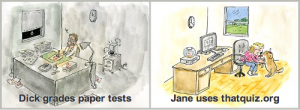


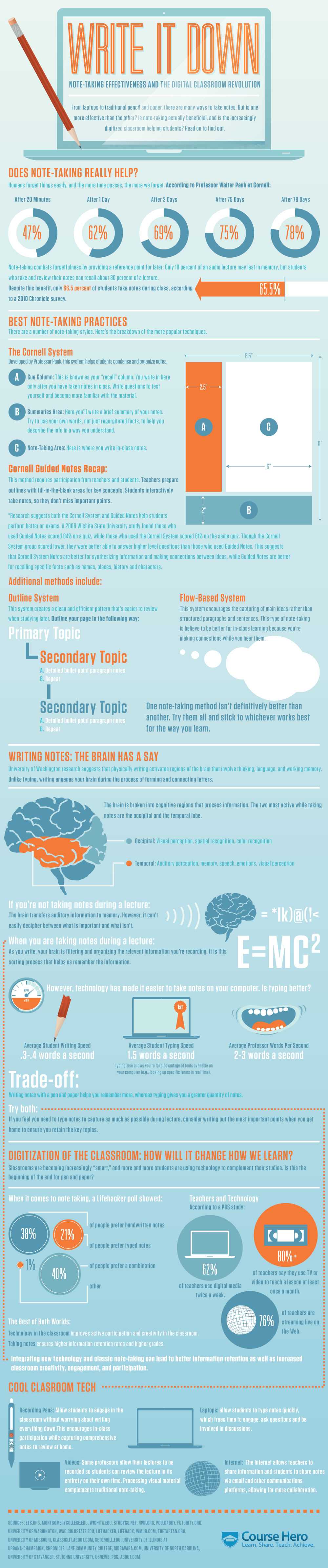
![An inside look at the habits of the modern student. [Infographic]](http://www.studyblue.com/projects/infographic-the-learners-life/images/thelearninglife.jpg)
